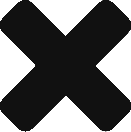As potential buyers and sellers increasingly turn to the digital realm for property searches and information, a well-crafted Facebook page serves as a powerful tool for real estate professionals to connect with their target audience.
If you’re ready to tap into the vast potential of social media, this guide will walk you through the essential steps of creating a compelling Facebook page specifically tailored to the unique needs of the real estate industry.
From showcasing your property listings to engaging with your community and building brand credibility, a Facebook page offers a dynamic platform to elevate your real estate business.
Let’s embark on the journey of crafting a digital space that not only reflects your expertise but also becomes a valuable resource for clients and prospects alike.
Why Should I Create a Facebook Page for Real Estate?
Among the myriad digital platforms available, creating a Facebook page stands out as a dynamic and influential tool for real estate professionals.
If you’re still contemplating the significance of venturing into the realm of social media, this article explores the compelling reasons why creating a Facebook page for real estate is not just beneficial but essential for success in the industry.
1. Widespread Visibility.
Facebook boasts an extensive user base, making it one of the largest social media platforms globally. By creating a Facebook page for your real estate business, you instantly tap into a vast pool of potential clients. Your listings, updates, and brand presence become visible to a broad audience actively engaged in property-related searches.
2. Targeted Marketing Opportunities.
Facebook’s robust advertising features enable you to target specific demographics, interests, and locations. This precision in targeting allows you to tailor your marketing efforts to reach the most relevant audience for your real estate offerings.
Whether you’re promoting a new listing, a special promotion, or your unique services, Facebook’s advertising tools provide unparalleled customization.
3. Showcasing Property Listings.
A Facebook page serves as a virtual storefront where you can showcase your property listings in a visually appealing and organized manner. High-quality images, engaging descriptions, and interactive features make it easy for potential buyers to explore your offerings and get a feel for the properties you represent.
4. Engagement and Community Building.
Beyond listings, a Facebook page provides a platform for engagement and community building.
Regularly posting updates, industry insights, and relevant content keeps your audience informed and engaged. Encourage comments, shares, and discussions to foster a sense of community around your real estate brand.
5. Brand Credibility and Professionalism.
In the digital age, consumers often turn to online platforms to research businesses before making decisions. A professionally curated Facebook page enhances your brand credibility. A well-maintained page with updated information, positive reviews, and engaging content contributes to the perception of professionalism.
6. Client Communication and Support.
Facebook’s messaging features offer a convenient channel for client communication. Prospective buyers can inquire about listings, seek information, or express interest directly through the platform. Timely and responsive communication on your Facebook page builds trust and enhances the overall customer experience.
7. Analytics and Insights.
Facebook provides analytics tools that offer valuable insights into the performance of your page. Track metrics such as engagement, reach, and audience demographics. These insights enable you to refine your content strategy, understand your audience better, and make data-driven decisions to improve your online presence.
8. Cost-Effective Marketing.
Compared to traditional advertising channels, marketing through a Facebook page is cost-effective. You have the flexibility to set your advertising budget, and the platform’s targeted advertising options ensure that your investment is directed toward the most relevant audience, maximizing its impact.
9. Keeping Up with Industry Trends.
The real estate landscape is dynamic, with trends and market conditions constantly evolving. A Facebook page allows you to stay agile and responsive to industry changes.
Share updates on market trends, regulatory changes, or local developments to position yourself as an informed and reliable resource.
10. Networking and Partnerships.
Facebook is a networking hub where professionals from various industries connect.
By actively participating in relevant groups, engaging with other businesses, and showcasing your expertise, you open doors to potential partnerships and collaborations.
Networking on Facebook can expand your reach and open new opportunities for your real estate business.
How Should I Create a Facebook Page for Real Estate?
Creating a Facebook page is a strategic move that can elevate your business to new heights.
Facebook, with its extensive user base and versatile features, provides a dynamic platform for real estate professionals to showcase listings, engage with clients, and build a credible online presence.
In this step-by-step guide, we’ll walk you through the process of creating a compelling Facebook page specifically tailored to the unique needs of the real estate industry.
Step 1: Log in to Your Facebook Account.
Begin by logging in to your personal Facebook account. If you don’t have one, you’ll need to create a personal account before proceeding. Once logged in, navigate to the homepage.
Step 2: Go to “Create” and Select “Page”.
On the left-hand side of your Facebook homepage, locate the “Create” option. Click on it, and from the dropdown menu, select “Page.” This will initiate the process of creating a new Facebook page.
Step 3: Choose “Business or Brand”.
Facebook will prompt you to choose a page type. For a real estate business, select the “Business or Brand” option. Enter the name of your real estate business in the provided field.
Step 4: Add Profile Picture and Cover Photo.
Upload a professional profile picture, such as your business logo or a professional headshot.
Additionally, add a cover photo that visually represents your real estate brand. Ensure both images are high-quality and align with your business identity.
Step 5: Complete Your Page Information.
Click on the “Add a Short Description” section and provide a concise overview of your real estate business.
Complete the other information sections, including your website, contact details, and business hours. The more information you provide, the easier it is for clients to connect with you.
Step 6: Create a Username.
Choose a unique username for your page, also known as a vanity URL. This makes it easier for people to find your page. For example, if your business is XYZ Realty, your username could be @XYZRealty.
Step 7: Customize Your Page Settings.
Navigate to the “Settings” tab on the top right corner of your page. Here, you can customize various settings, including privacy preferences, notification settings, and page roles. Adjust these settings to align with your business requirements.
Step 8: Add a Call-to-Action Button.
Facebook allows you to add a call-to-action (CTA) button to your page. This could be a “Contact Us” button, “Learn More,” or any other relevant CTA. Choose the option that best aligns with your business goals.
Step 9: Create Your First Post.
Make your page dynamic by creating your first post. This could be an introduction to your real estate business, a featured property, or any engaging content that resonates with your target audience. Regularly post updates to keep your page active.
Step 10: Start Building Your Audience.
Invite friends, colleagues, and clients to like your page. Share your page on your profile and other social media channels to expand your reach. Encourage your audience to like, comment, and share your content to increase engagement.
Step 11: Utilize Facebook Features.
Explore Facebook’s features such as Events, Groups, and Marketplace to enhance your real estate presence. Consider creating a Facebook Group for your community or using the Marketplace to showcase properties for sale or rent.
Step 12: Consistent Content Strategy.
Develop a consistent content strategy for your page. Share property listings, market insights, client testimonials, and other relevant content. Utilize a mix of images, videos, and text to keep your audience engaged.
Step 13: Engage with Your Audience.
Respond promptly to comments, messages, and inquiries from your audience. Actively engage with your followers to build relationships and demonstrate your commitment to excellent customer service.
Step 14: Run Targeted Ads.
If your budget allows, consider running targeted Facebook ads to reach a wider audience. Facebook’s advertising platform allows you to customize your audience based on demographics, interests, and location.
Conclusion.
Creating a Facebook page for your real estate business is a crucial step in building a robust online presence. By following these steps and consistently engaging with your audience, you can leverage the power of social media to showcase your properties, connect with clients, and establish your brand as a trusted authority in the competitive real estate market.
Embrace the versatility of Facebook’s features, stay active with regular updates, and watch as your digital showcase becomes a valuable asset for your real estate endeavours.